Bugfixing and evaluation cycle started
| pieter |
|
|---|---|
|
Hey,
I upgraded from latest cotonti Genoa to new beta build 1786 (Not sure because build version is not updated automatically, is still at 1586 in admin panel) If I go to admin - configuration - Main settings I get this: 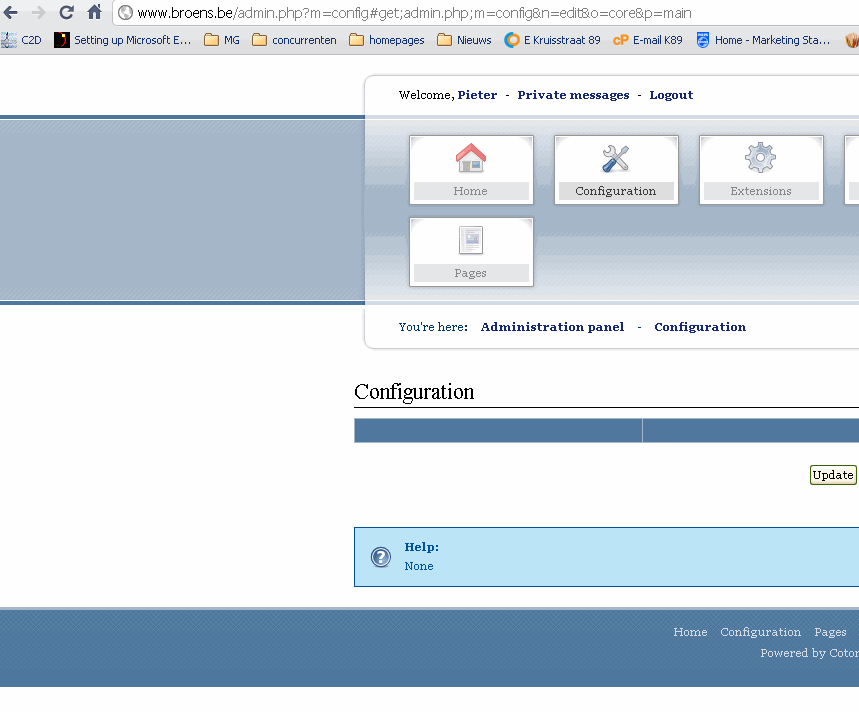 How can I disable ajax? All parts in configuration are like the picture above. Link= http://www.broens.be/admin.php?m=config#get;admin.php;m=config&n=edit&o=core&p=main If I change link to http://www.broens.be/admin.php?m=config&n=edit&o=core&p=main Only title "You are here" changes to "You're here: Administration panel - Configuration - Main Settings" The rest is still like in the picture. If you want I can make you admin. I will try to do a reinstall. Added 6 minutes later: Am I the oly one with problems? ... can we help you ...
|
|
| This post was edited by pieter (2011-02-01 15:17, 13 years ago) |
| Trustmaster |
|
|---|---|
|
Does the same problem occur for blank install of Siena? Are you using a skin with custom admin templates?
May the Source be with you!
|
| pieter |
|
|---|---|
|
1. Fresh install = NO problem
2. I use a custom theme, but not fot the admin-part. With nemesis I got the same problem. I will try the upgrade again tonight. ... can we help you ...
|
| Trustmaster |
|
|---|---|
|
If there are templates in your theme's admin folder, they will have priority over standard templates. Also incorrect $cfg['mainurl'] value can result into AJAX going wrong. Another thing: try disabling xtpl_cache in config.php.
May the Source be with you!
|
| pieter |
|
|---|---|
|
- There is no admin folder
- mainurl is correct without ending slash - xtpl_cach is now disabled, but same problem. I will keep you up to date, after a new attempt to upgrade tonight. Added 2 hours 39 minutes later: I did the re-upgrade. So for no problems with the admin-part. I'm installing the plugins delivered with siena. When installing the HIDDEN GROUP I got this error: Fatal error : SQL error 42S21: Column already exists: 1060 Duplicate column name 'grp_hidden' I installed all plugins in the alphabetic order. I still got Fatal error : SQL error 42S22: Column not found: 1054 Unknown column 'com_area' in 'field list' like I got before. After un-install - install There was no error. Comments looks to be solved?? Was it the order of installing the plugin? Does it need an other plugin to be installed first? The problem that old comments are gone after upgrade, isn't solved. Added 18 minutes later: If in the tag search I put 2 different tags to search with a semicolon (OR) I get a page that have both tags twice in the list. 3 tags: three times the page if it got all 3 tags in it. Duplicate are not filtered out. If I use twice the same tag with a semicolon, page is only displayed once, so this is good. ... can we help you ...
|
|
| This post was edited by pieter (2011-02-02 02:30, 13 years ago) |
| Trustmaster |
|
|---|---|
|
Comments and ratings migration is now fixed (r1797).
May the Source be with you!
|
| pieter |
|
|---|---|
|
Is it possible the revision number is not automaticaly updated?
I see 0.9.0 (r1586) for the moment. ... can we help you ...
|
| Trustmaster |
|
|---|---|
|
It is possible if functions.php is used from Genoa (in this case the site wouldn't work), or some file overrides $cfg['revision'] or $cfg['svnrevision'].
Added 12 minutes later: Duplicate tagsearch entries fixed in r1798. May the Source be with you!
|
|
| This post was edited by Trustmaster (2011-02-02 04:55, 13 years ago) |
| pieter |
|
|---|---|
|
The tag [ more ] does not work anymore in HTML-version.
Is there another way to do a break in the news? ... can we help you ...
|
| Kort |
|
|---|---|
<!--more-->SED.by - создание сайтов, разработка плагинов и тем для Котонти
|
|
| This post was edited by Kort (2011-02-08 16:25, 13 years ago) |
| pieter |
|
|---|---|
|
userimages plugin does not work when you click on edit in admin.
Page stays blank, only header is visible. admin.php?m=config&n=edit&o=plug&p=userimages Added 1 minute later: Like I had before: # pieter : If I go to admin - configuration - Main settings I get this: Added 10 minutes later: Second problem. In Nemesis not all tpl's are present, so system uses the default ones. OR IT SHOULD DO IT. I' m working on a other theme, and when I go back to nemesis, you can see that de system takes the tpl's that are not present from the other theme in stead of from the default ones. 3th problem. In profile, the signature is given in html and the cfkeditor doesn't have icons. You can't expect from users to know html to enter their signature. Added 28 minutes later: 4th problem: Default Icon for users.php to select sorting descending or ascending is: /images/icons/default/arrow-down.png Where can I change this? Because it is inside {USERS_TOP_NAME} {USERS_TOP_MAINGRP} {USERS_TOP_COUNTRY} {USERS_TOP_LASTLOGGED} {USERS_TOP_REGDATE}Added 10 hours 42 minutes later: Is it possible that list.tpl isn't used anymore. What about list.group.tpl? How can we do this? Or do we have to make a page.list.CAT.tpl for this? ... can we help you ...
|
|
| This post was edited by pieter (2011-02-09 15:32, 13 years ago) |
| GHengeveld |
|
|---|---|
# pieter : userimages plugin does not work when you click on edit in admin.Correct. The userimages configuration is done through tools. Config is empty because all of the configuration fields are of type 'hidden'. Fixed this in 1826 (userimages won't show up anymore). # pieter : Second problem.Not sure what you're saying, but the default behavior is the following sequence of finding the right tpl file: For plugins: 1. themes/usertheme/plugins/tplfile.tpl 2. themes/defaulttheme/plugins/tplfile.tpl 3. plugins/pluginname/tpl/tplfile.tpl For modules: 1. themes/usertheme/tplfile.tpl 2. themes/defaulttheme/tplfile.tpl 3. modules/modulename/tpl/tplfile.tpl For core modules (currently just users): 1. themes/usertheme/plugins/tplfile.tpl 2. themes/defaulttheme/plugins/tplfile.tpl 3. system/modulename/tpl/tplfile.tpl For admin (incl. header and footer): 1. themes/usertheme/admin/tplfile.tpl 2. themes/defaulttheme/admin/tplfile.tpl 3. system/admin/tpl/tplfile.tpl # pieter : 3th problem.Should be just a matter of making sure CKeditor is loaded for the signature field as well. Needs to be fixed though because it should be like that by default. Not sure about the icons, I haven't had problems with that. # pieter : 4th problem:It's in system/users/users.resources.php. See $R['users_link_sort']. You can override this variable in themes/yourtheme/yourtheme.php. Works much like a locale string ($L[...]) # pieter : Is it possible that list.tpl isn't used anymore. What about list.group.tpl? How can we do this? Or do we have to make a page.list.CAT.tpl for this?Correct. list.php itself has been deprecated and merged with page.php. This also means the correct template file is now page.list.tpl or page.list.category.tpl. |
| pieter |
|
|---|---|
# Koradhil : Not sure what you're saying, but the default behavior is the following sequence of finding the right tpl file: This explaines a lot. Because I changed from my default one to another, and I saw parts of the default one. I use as default my new one, and I changed to nemesis, but this one has not all tpl's included. My thought was that I then uses the tpls in de plugin/modules. But the chose of cotonti is also good, but you need to know. # Koradhil : Should be just a matter of making sure CKeditor is loaded for the signature field as well. Needs to be fixed though because it should be like that by default. Not sure about the icons, I haven't had problems with that.The icons on top of the CKeditor box. I only see a window with my signature in html. If CKeditor is loaded the problem will be solved. Thx for the update. Added 14 minutes later: I'm trying to change it. I thought I change $R['icon-down'] and $R['icon-up'] but it does not work. Added in symisun-03.php $R['icon-down'] = '<img class="icon" src="themes/symisun-03/img/system/arrow-down.gif" alt="" />' $R['icon-up'] = '<img class="icon" src="themes/symisun-03/img/system/arrow-up.gif" alt="" />' ... can we help you ...
|
|
| This post was edited by pieter (2011-02-09 20:02, 13 years ago) |
| GHengeveld |
|
|---|---|
|
It's with an underscore, not a dash: $R['icon_down']
Dashes (-) are hardly ever used for naming in Cotonti, because PHP variables can't contain them and they can lead to confusion ("Is that a minus or a dash?") |
| pieter |
|
|---|---|
|
$R['icon_down'] did not work.
I used $R['users_link_sort'] and this worked, thx ... can we help you ...
|