| pieter |
|
|---|---|
|
Hello,
In my tables, when there is no text in it. There are also no lines around. A pictures tells more then a thousand words, so: 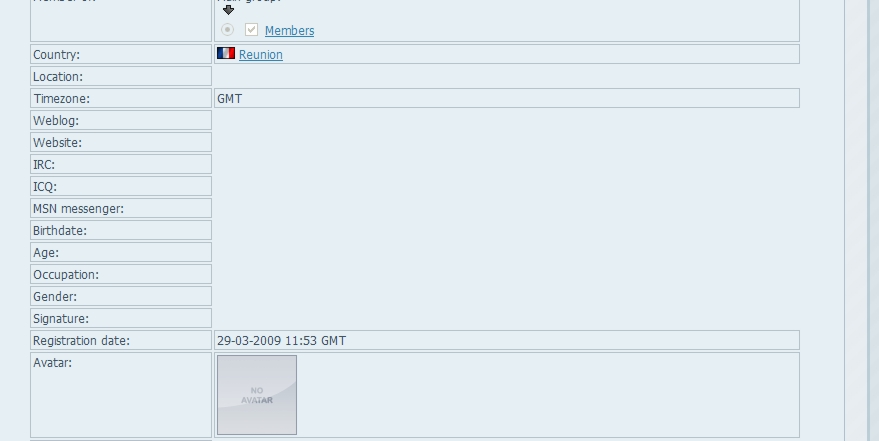 How can I solve this? ... can we help you ...
Відредаговано: pieter (30.04.2009 22:36, 16 років тому) |
| tensh |
|
|---|---|
|
Well, tell us where did you append the style that displays border around cell.
In my css stylesheet each <td> has a class (either "odd" or "even"). I put the border definition there, and it's normally displayed. Also check if table.cells td possibly has "border: none" or "border: 0px". If it has, this might cause a problem. |
| pieter |
|
|---|---|
|
This has something to do with Empty cells, because all cells on that page are the same class.
I tried empty-cells:show; And it works in FF but not on IE. ... can we help you ...
|
| tensh |
|
|---|---|
|
Well, in my case I also have empty cells and they display fine... I'll look at it more, though.
|
| pieter |
|
|---|---|
table.cells { width:99%; margin:0; padding:0;}
table.cells td { padding:2px; background-color:none; margin:0;border:1px solid #b3c0c8; }
.
In sed-light they use background and not borders. And that's why you don't have the problem. ... can we help you ...
|
| tensh |
|
|---|---|
|
Just as I thought, in Firefox they display fine, just not in IE. I'm trying to find an answer...
I found only this: http://www.tipstrs.com/tip/6325/empty-table-cells-in-IE6 Hope this helps... Відредаговано: tensh (30.04.2009 22:00, 16 років тому) |
| pieter |
|
|---|---|
|
Thanks, this helped.
I tried the "empty-cells: show;" but this was not enough. You need to do both. ... can we help you ...
|