Cloudflare Turnstile Plugin for Cotonti Siena
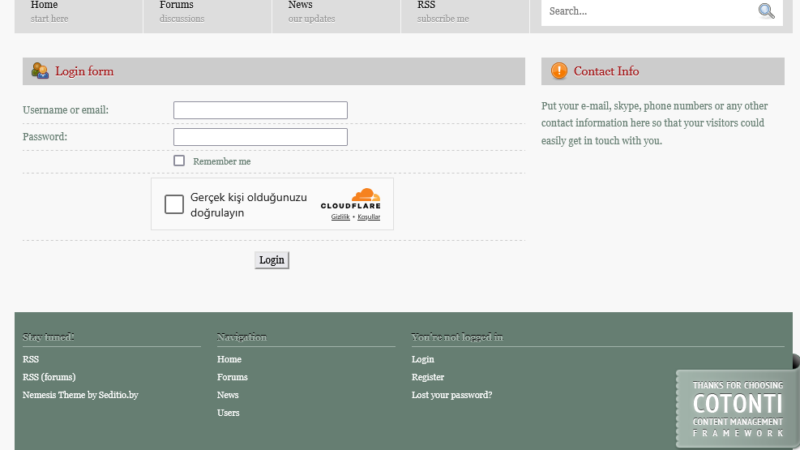
Cloudflare Turnstile CAPTCHA integration for Cotonti Siena (0.9.x). Protect your site effectively from spam, bots, and automated submissions with Cloudflare’s advanced CAPTCHA alternative.
Installation
- Upload the plugin folder
turnstile into your Cotonti plugins directory:
plugins/turnstile/
- Go to your Cotonti admin panel and activate the plugin:
Administration → Extensions → turnstile (Install)
- Configure the plugin by adding your Turnstile keys:
Administration → Extensions → turnstile → Configuration
- Obtain keys from Cloudflare Turnstile.
Integration into Templates
Insert the following tags into your template files:
User Registration Form (users.register.tpl)
{USERS_REGISTER_VERIFYIMG}
{USERS_REGISTER_VERIFYINPUT}
User Login Form (users.auth.tpl)
{USERS_AUTH_VERIFYIMG}
{USERS_AUTH_VERIFYINPUT}
Comments Form (comments.tpl)
{COMMENTS_FORM_VERIFYIMG}
{COMMENTS_FORM_VERIFYINPUT}
To integrate it into your theme, you will need to add it to your login and register.tpl files
Direct download: Cloudflare Turnstile
Github: Cloudflare Turnstile
Note: I sent a request to add the plugin to the cotonti plugin repository, but it hasn't been approved yet, maybe it won't be approved. so I wanted to share it here.
The other day our dear Kabak friend told us to do something for Cotonti, I developed this plugin as well as Turkish language support, maybe you will like it, I love you...