Let's take an excursion to Administration => Other => BBcodes: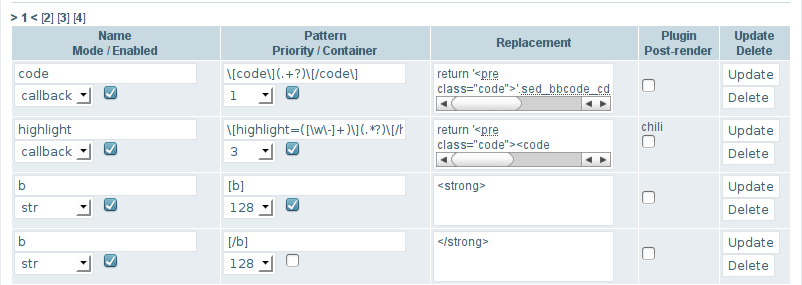
It shows you registered bbcodes as a tables editable and there is a row to add a new bbcode on the bottom of each pages (not shown on this screenshot).
To update bbcode, you should edit data in a matching row and hit Update button. Or hit Delete to remove the row. You cannot update/delete more than 1 row at once. To add a new bbcode, fill the row on the bottom and hit the Add button.
Here are prototypes of the functions that you can use in your modules and plugins:
/**
* Registers a new bbcode in database.
* In 'callback' mode $replacement is normal PHP function body (without declaration) which
* takes $input array of matches as parameter and must return a replacement string. These
* variables are also imported as globals in callback function: $cfg, $sys, $usr, $L, $skin, $cot_groups
*
* @global $db_bbcode;
* @param string $name BBcode name
* @param string $mode Parsing mode, on of the following: 'str' (str_replace), 'pcre' (preg_replace) and 'callback' (preg_replace_callback)
* @param string $pattern Bbcode string or entire regular expression
* @param string $replacement Replacement string or regular substitution or callback body
* @param bool $container Whether bbcode is container (like [bbcode]Something here[/bbcode])
* @param int $priority BBcode priority from 0 to 255. Smaller priority bbcodes are parsed first, 128 is default medium priority.
* @param string $plug Plugin/part name this bbcode belongs to.
* @param bool $postrender Whether this bbcode must be applied on a pre-rendered HTML cache.
* @return bool
*/
function cot_bbcode_add($name, $mode, $pattern, $replacement, $container = true, $priority = 128, $plug = '', $postrender = false) { }
Use this function in your_plugin.install.php to automatically install bbcodes with your plugin. Don't forget to set $plug = 'your_plugin'.
/**
* Removes a bbcode from parser database.
*
* @global $db_bbcode
* @param int $id BBCode ID or 0 to remove all (use carefully)
* @param string $plug Remove all bbcodes that belong to this plug
* @return bool
*/
function cot_bbcode_remove($id = 0, $plug = '') { }
In plugins you usually call it in your_plugin.uninstall.php like cot_bbcode_remove(0, 'your_plugin') to remove all plugin bbcodes at once. But if you specify concrete bbcode id as first parameter and don't pass the second, it will remove just one bbcode.
/**
* Updates bbcode data in parser database.
*
* @global $db_bbcode;
* @param int $id BBCode ID
* @param bool $enabled Enable the bbcode
* @param string $name BBcode name
* @param string $mode Parsing mode, on of the following: 'str' (str_replace), 'pcre' (preg_replace) and 'callback' (preg_replace_callback)
* @param string $pattern Bbcode string or entire regular expression
* @param string $replacement Replacement string or regular substitution or callback body
* @param bool $container Whether bbcode is container (like [bbcode]Something here[/bbcode])
* @param int $priority BBcode preority from 0 to 255. Smaller priority bbcodes are parsed first, 128 is default medium priority.
* @param bool $postrender Whether this bbcode must be applied on a pre-rendered HTML cache.
* @return bool
*/
function cot_bbcode_update($id, $enabled, $name, $mode, $pattern, $replacement, $container, $priority = 128, $postrender = false) { }
This function is used to update bbcodes. Parameters are pretty similar and self-explaining.
/**
* Neutralizes bbcodes in text
*
* @param string $text Source text
* @return string
*/
function cot_bbcode_cdata($text) { }
Use this function inside of your callback BBcodes to disable all bbcodes inside of it. Also requires a small priority number for your bbcode.
/** * Parses text body * * @param string $text Source text * @param bool $enable_markup Enable markup or plain text output * @param string $parser Non-default parser to use * @return string */ function cot_parse($text, $enable_markup = true, $parser = '')
This function does the same as before: parses bbcodes, smilies and newlines in text if appropriate parameters are set true. The difference is that you don't need to call this function at all if you have a valid HTML-cache value, and this function will be automatically bypassed if custom parser is used.