Plugin for Cotonti CMF. Designed as helper for Cotonti Extension (plugin) developers.
Extends standard controls types for plugin configuration screen. There are no multiselect type control that can be used in Cotonti plugin configuration parameters. This extension (ExtDev_multiselect) extends standard input fields with additional functionality to select multiple values at once.
With this extension there are three new types of multiselect control.
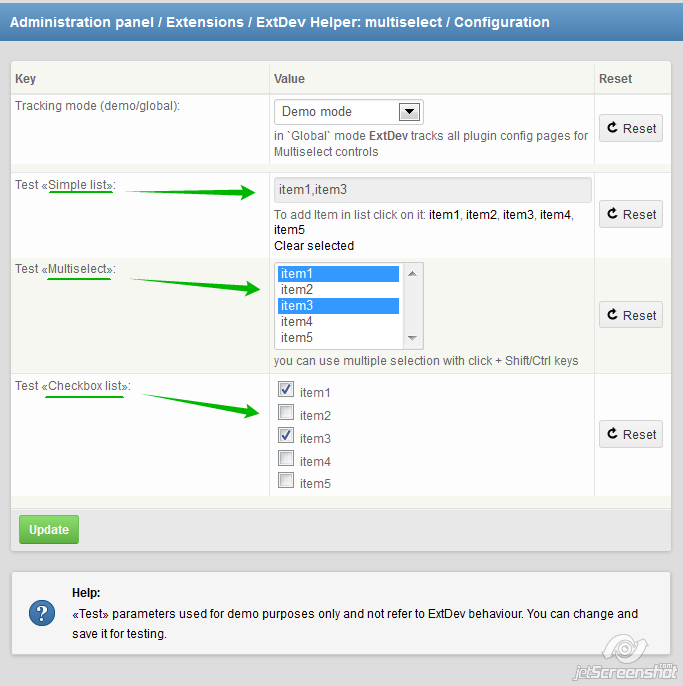
Just install and switch to plugin configuration page.
Plugin works out from the box. You can see new controls on plugin configuration page.
Hooks only on Extension's own configuration page (switch to global mode for tracking all Extensions in system). And preprocess plugin parameters to create multiselect controls on Extension config page.
There are added three new types of controls with multiple selection:
simplelist - shows as usual text input field that allowed to select items and presents it as comma separated list.multiselect - shows as common selectbox element with multiple selection supportcheckboxlist - presented as list of checkboxes.
To enable new stye controls you must add specially named parameter of type text to your plugin setup file - plugname.setup.php (see extdev_multiselect.setup.php for examples).
Rules of naming config variable:
`varname_type`,
where `varname` - variable name allowed
`type` - type of control: simplelist, multiselect, checkboxlist
So to make a multiselect field you can write this code: VARNAME_multiselect=01:text:item1,item2,item3,item4,item5:item1,item3:«Multiselect» parameter
By default extension tracks controls only on own config (testing) page. If you want to enable multiselect controls in you plugin - enables Global mode.
Administration panel → Extensions)global mode in config (Administration panel → Extensions → ExtDev_multiselect → Configuration) and rename Config parameters in you plugin (see below).
To use this Extension as helper for your own plug you must add (or rename existing ones) parameters of type text. See rules for naming in How extension works section.
Tested with Cotonti Siena 0.9.5 - 0.9.11
References
https://github.com/macik/cot-extdev_multiselect