Virgülle ayrılmış birden fazla etiket, aralarında mantıksal VE (AND) olarak değerlendirilir. Noktalı virgül, mantıksal VEYA (OR) olarak kabul edilir. AND, OR üzerinde önceliğe sahiptir ve mantıksal gruplama için parantez kullanılamaz. Bir etiketteki yıldız (*) işareti, "herhangi bir dize" anlamında bir joker karakterdir.
Bölümler: Extensions / Editors & Markup
Previously (0.9.22 and early) was included in the standard Cotonti package
Customizable support for BBCodes and smilies parsing. Adds BBCode parser support to the contents.
Authors: Cotonti Team
Github: https://github.com/Cotonti-Extensions/bbcode
BBCode ("Bulletin Board Code") is a lightweight markup language used to format messages in many Internet forum software. It was first introduced in 1998. The available "tags" of BBCode are usually indicated by square brackets ([ and ]) surrounding a...
Bölümler: Documentation / Plugins
I wrote this for everyone who uses MarkItUp BBcodes, and who wants to introduce font selections in the editor
Step1
find plugins/markitup/style.css
Note: This is the style for presenting your menu items in the different font styles
Add these lines:
.markItUp .mFonts1 a {
background-image:url(images/font.png);
}
.markItUp .fn01 a {background-image:none; font-family: Arial, Helvetica, sans-serif; padding-left:5px;}
.markItUp .fn02 a {background-image:none; font-family: 'Arial Black', Gadget,...Bölümler: Extensions / Editors & Markup

Installation
1. Delete old /images/smilies
2. Unpack the plugin into /plugin/fckeditor
3. Unpack the new smilies into /images/smilies
4. Go into the administration panel, then the tab "Plugins", UnInstall all editor.
5. Click the name of the fckeditor plugin, and at bottom of the plugin properties, select "Install all".
6. Enjoy!
Bölümler: Documentation / Plugins
Let's take an excursion to Administration => Other => BBcodes: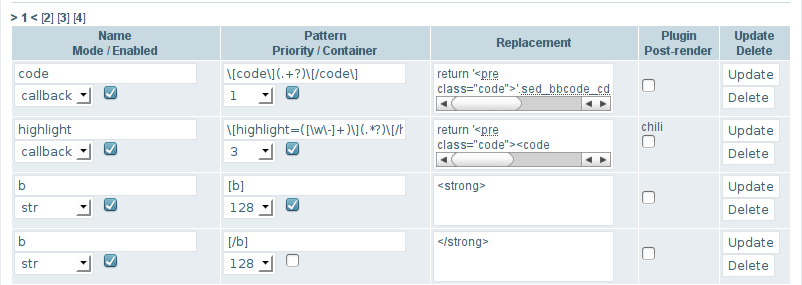
It shows you registered bbcodes as a tables editable and there is a row to add a new bbcode on the bottom of each pages (not shown on this screenshot).
To update bbcode, you should edit data in a matching row and hit Update button. Or hit Delete to remove the row. You cannot update/delete more than 1 row at once. To add a new bbcode, fill the row on the bottom and hit the Add button.





