Verschillende komma gescheiden tags zullen worden geinterpreteerd als logisch. Je kunt ook een dubbele punt gebruiken voor logisch OF. EN heeft hogere prioriteit dan OF en er kunnen geen haakjes worden gebruikt voor logisch groepering. Sterretjes (*) tussen een tag worden gezien als een mask for "elke string".
 Beveiligings update Siena 0.9.9
Beveiligings update Siena 0.9.9
Secties: Nieuws / Veiligheid
Een SQL injectie kwetsbaarheid is recent door vekt0r gevonden in het adminstratie gedeelte van de Polls module. We hebben spoedig 0.9.9 uitgebracht als een beveiligings update voor de 0.9.x branch.
Deze update bevat ook belangrijke veranderingen voor het site beveiligings systeem en voor recent gevonden bugs.
Bekijk de release notities pagina voor meer informatie.
 Updaten
Updaten
Secties: Documentation / Getting started
Dit document helpt u door de nodige stappen om uw Cotonti website up2date te houden. Het maak een veronderstelling dat u enige ervaring heeft met een website onderhouden en het gebruiken van gekende tools zoals phpMyAdmin, FTP, etc.
Het is een goede gewoonte om een backup te maken van uw bestanden en de database alvorens een grote update te doen.
De meeste updates in de Siena-familie (0.9.x) zijn automatisch. Dus, als u een Siena website heeft en er zijn...
 Vereisten en installatie
Vereisten en installatie
Secties: Documentation / Getting started
Om Cotonti te gebruiken en van alle mogelijkheden gebruik te maken , moet u er zeker van zijn dat uw server voldoet aan de volgende vereisten. Als u niet zeker bent dat uw webhost dit allemaal ondersteund, moet u zich niet ongerust maken, zelfs shared webhosting ondersteunen deze vereisten meestal.
Apache, nginx of een andere gelijkaardige webserver
PHP 7.3.0 of hoger, met ondersteuning van:
GD Graphics Library
Hash extension
Mbstring
PCRE
PDO and PDO_MySQL
Sessions
Secties: Themes
Cotonti theme Nexus. Modern and mobile-friendly.
Author: Rootali
Github: https://github.com/Cotonti-Themes/nexus


$cfg['defaulttheme'] = 'nexus'; in the datas/config.php file.Rootali: https://github.com/slaweallx/Nexus
Cotonti Theme: https://github.com/Cotonti-Themes/nexus

Secties: Download
Secties: Download
Secties: Documentation / Quick help & how-to's
Installation for a particular website type, however, has some specifics that newbies and even experienced users do not know of or do not take into account. This small article describes Cotonti installation step-by-step and, hopefully, offers some valuable information for the Cotonti community.
Hosting plans and tariffs differ, so here we give you a full freedom to:
First download the package...
Secties: Download
sql/cotonti-install.sql system/common.php system/core/admin/admin.tools.inc.php system/core/forums/forums.topics.inc.php system/core/list/list.inc.php system/core/users/users.auth.inc.php system/core/users/users.inc.php system/core/users/users.logout.inc.php system/...
Secties: Download
Fixed SQL injection vulnerability in Polls administration.
Added security checks against cross-domain form submission.
Shield is moved back to the core, now using sessions instead of who's online plugin.
Several minor enhancements and a few bugfixes including PFS buttons in editors.
More changes can be found in this report.
See the list of new TPL tags here.
Secties: Download
Extension categories. Plugins are grouped by category in the Installer and there is Category View in Administration / Extensions.
A “Multihost” mode which allows the site to run on multiple host names and ports. See $cfg['multihost'] in config.php.
Built-in CAPTCHA management and Security section in Configuration.
Complete set of tags for pages in Search plugin results.
Extra fields for pages in RSS.
Extra fields are supported in Forums, Comments and...
Secties: Download
Here is a nice set of alternative icons for the forums.
Copy and paste the icons into /images/icons/default to overwrite the existing Cotonti forum icons.
Secties: Extensions / Community & Social
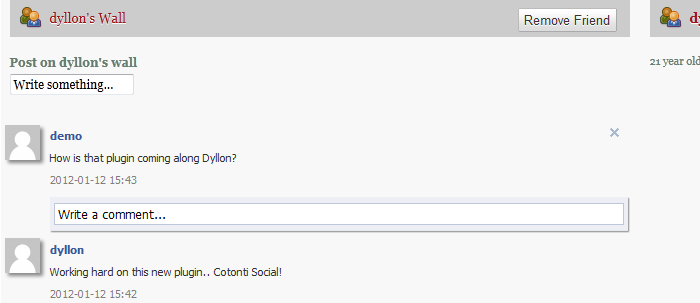
Cotonti Social is a plugin aiming to extend the users module within Cotonti, and provide social networking features such as wall posts, friends list, and more. Later development of this plugin will bring more exciting features, but for now it is simple mechanics.
Features (as of version 1.0)
For installation instructions please review the readme file included in the release package.
NOTE: This extension, and theme is coded to be compatible with Cotonti Siena...
Secties: Download
More changes can be found in this report.
For the list of files updated from 0.9.5 please see this diff.
Secties: Extensions / Mobile & Geolocation

Cotonti Mobile provides website administrators with the necessary tools to establish a theme suited for mobile devices. Often mobile viewers see an extremely large, and ugly looking website, but with Cotonti Mobile it will display a separate theme exemplifying cotonti's major features in a fashionable way.
Live Preview:
http://aliendesigns.org/cotmobile/preview/
Features




